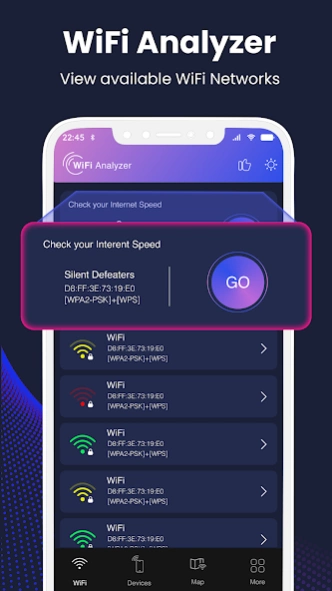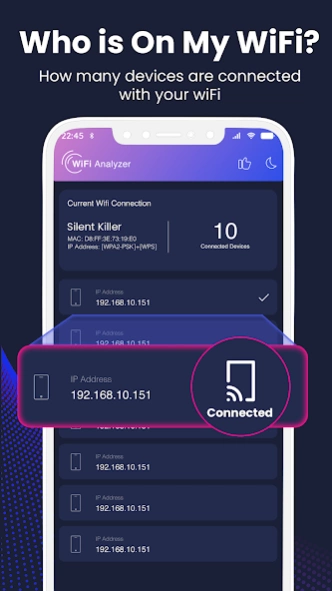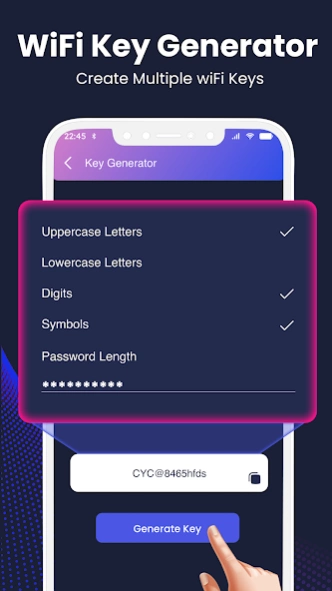WiFi Analyzer-WiFi Speed Test 1.0.7
Free Version
Publisher Description
WiFi Analyzer-WiFi Speed Test - Wifi Analyzer - WiFi Speed Test is wifi tool to optimize Wifi signal strength
WiFi Analyzer - Network Analyzer is a powerful and user-friendly tool designed to enhance the performance of WiFi networks. Internet speed meter enables users to analyze various aspects of their WiFi network speed, such as wifi signal strength, wifi channel usage, network security, and provides actionable insights to optimize them. Wifi Scanner scans the user's WiFi Channel environment and detects the channels used by neighboring networks.
In a world where connectivity is key, your WiFi network is the backbone of digital life. Whether you're working remotely, streaming content, or simply staying connected with friends and family, a strong and reliable wifi connection is very important. WiFi Analyzer - WiFi Speed Test is the indispensable tool that empowers you to understand, optimize, and boost your Wi-Fi network(واي فاي)like never before.
WiFi Analyzer - WiFi Speed Test are typically used to diagnose and optimize WiFi performance, troubleshoot wifi connectivity issues, and ensure wireless wifi networks. WiFi analyzers(واي فاي) are employed for various purposes, such as diagnosing network problems, enhancing network performance and selecting the best WiFi channels.
😊How wifi spectrum analyzer - WIFI Explorer tool helps you❓
✔️ Analyze wifi networks with this network analyzer
✔️ Wifi Speed test with internet speed meter
✔️ Generate unique Wifi Password key with Key generator(Keymaster)
✔️ Check Wifi Security and wifi finder for nearby connections
✔️ Measure wifi signal Strength with Wifi Scanner
⭐Wifi Network Analyzer
Wifi analyzer and speed test helps you to show wifi information around you. Wifi connection booster or connection analyzer allows you to optimize wifi speed by scanning wifi signal strength, and showing less crowded wifi networks. Wifi channel analyzer/ WiFi Optimizer increases the network performance via analyzing and monitoring your Wifi Speed.😊
⭐ Internet Speed Tester
A WiFi speed test feature measures the speed of your WiFi by assessing how quickly data can be transmitted between your device and a remote server. WiFi Connection analyzer & wps wpa tester can increase internet connection speed and stability.
⭐Connection analyzer - Wifi channel analyzer
A WiFi channel analyzer can show connected devices on your WiFi channel by scanning the network for active devices. WiFi Finder and Wifi master compiles this data and shows a list of connected devices. Depending on the wifi scanner interface, device names, IP addresses, MAC addresses, or even device icons.
🔓Password Key Generator(keymaster)
Wifi password key generator can generate different WIFI keys for your wifi router and it suggests you to have a strong WIFI password for your wifi channel, so no one can hack your wifi password. Wifi password generator/ Wifi Security app can create a strong or unique key password to enhance wifi security.
⭐ Wifi security protection(Wifi Security)
The WiFi connection manager typically displays the detected networks along with their SSID, signal strength, and security type. This wifi information helps you identify which networks are secured and which are not.
⭐WiFi Signal Strength
Wifi signal strength master & Wps Connect can show wifi connection speed and stability. Wifi analizer and wifi tester contained multiple functions such as Wifi connection analyzer, Wifi Speed test, wifi key generator and check wifi security.
WiFi Channel Analyzer - network analyzer not only enhances connectivity but also fosters a deeper understanding of the complex ecosystem that enables our digital lives. Embracing this wifi spectrum analyzer - wifi connection booster is a step toward a more seamless and efficient wireless future.
Download 📩Wifi channel analyzer / wifi connection manager and check Internet Speed Test now!
About WiFi Analyzer-WiFi Speed Test
WiFi Analyzer-WiFi Speed Test is a free app for Android published in the System Maintenance list of apps, part of System Utilities.
The company that develops WiFi Analyzer-WiFi Speed Test is Voice Text. The latest version released by its developer is 1.0.7.
To install WiFi Analyzer-WiFi Speed Test on your Android device, just click the green Continue To App button above to start the installation process. The app is listed on our website since 2023-07-03 and was downloaded 24 times. We have already checked if the download link is safe, however for your own protection we recommend that you scan the downloaded app with your antivirus. Your antivirus may detect the WiFi Analyzer-WiFi Speed Test as malware as malware if the download link to com.wps.wifi.connection.analyzer.keygenrator.internetSpeedtest.networktools is broken.
How to install WiFi Analyzer-WiFi Speed Test on your Android device:
- Click on the Continue To App button on our website. This will redirect you to Google Play.
- Once the WiFi Analyzer-WiFi Speed Test is shown in the Google Play listing of your Android device, you can start its download and installation. Tap on the Install button located below the search bar and to the right of the app icon.
- A pop-up window with the permissions required by WiFi Analyzer-WiFi Speed Test will be shown. Click on Accept to continue the process.
- WiFi Analyzer-WiFi Speed Test will be downloaded onto your device, displaying a progress. Once the download completes, the installation will start and you'll get a notification after the installation is finished.